Très chic (\trā shēk\ ): very smart; very fashionable; very stylish... At AE Media Chic, you will find the very latest news and "smart" tips at the height of media chic (gadgets, software, Web 2.0 apps, tech tips, mobile computing, networking, security issues). You will also find ideas to motivate kids to read and review some favorite books and E-Readers.
Sunday, November 10, 2013
Using Evernote to create a Student Checklist
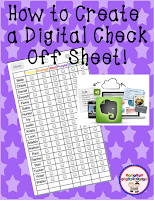 I ran across an article today sharing an interesting way for teachers to use Evernote. I personally cannot live without Evernote. There are so many different ways it can be used. The article "I Have Finally Found It!" shares how teachers can create a student checklist and then share it with others, which means more than one person can access the checklist at once. Think about how many times throughout the school year a teacher could use a checklist... field trips, fundraisers, receipting money, fire drills, etc.
I ran across an article today sharing an interesting way for teachers to use Evernote. I personally cannot live without Evernote. There are so many different ways it can be used. The article "I Have Finally Found It!" shares how teachers can create a student checklist and then share it with others, which means more than one person can access the checklist at once. Think about how many times throughout the school year a teacher could use a checklist... field trips, fundraisers, receipting money, fire drills, etc.Take a minute to check out this article if it sounds like something you might find helpful!
Saturday, November 9, 2013
Adobe Reader app in the Classroom
I decided to jump on the Smore bandwagon this evening and create a flyer about the Adober Reader app. Take a few minutes and check it out!
Labels:
Adobe Reader,
annotate,
app,
art,
ELA,
health,
Ipad,
math,
nonfiction,
science,
Smore,
social studies
Thursday, November 7, 2013
Popplet: Mind Mapping on iPads
 |
| Mind Mapping with iPads |
Horry County Schools is in the process of rolling out 1:1 iPads to all middle school students in our district. Popplet is one of the apps we are encouraging teachers to use. It is a great tool for mind-mapping, brainstorming, etc. I ran across this post earlier this evening on TeachThought titled "10 Mind Mapping Strategies for Teachers." It has some great ideas to get those wheels turning and to help teachers think of different ways they can begin to use mind mapping tools, such as Popplet, in their classroom.
Within the article, there is a suggestion to use mind maps as a form of assessment:
Assessment: A great way to use Mind Maps for assessment is to ask students to express their ideas about a topic in a Mind Map before and after a class. Students will retain the information better and it will also reassure teachers that students remember and understand the knowledge.I was intrigued by a few of the ideas and had to share!
:-) Danielle
by andrea.leyden
Labels:
1:1,
brainstorming,
Edchat,
Ipad,
mind mapping,
popplet
Subscribe to:
Comments (Atom)
